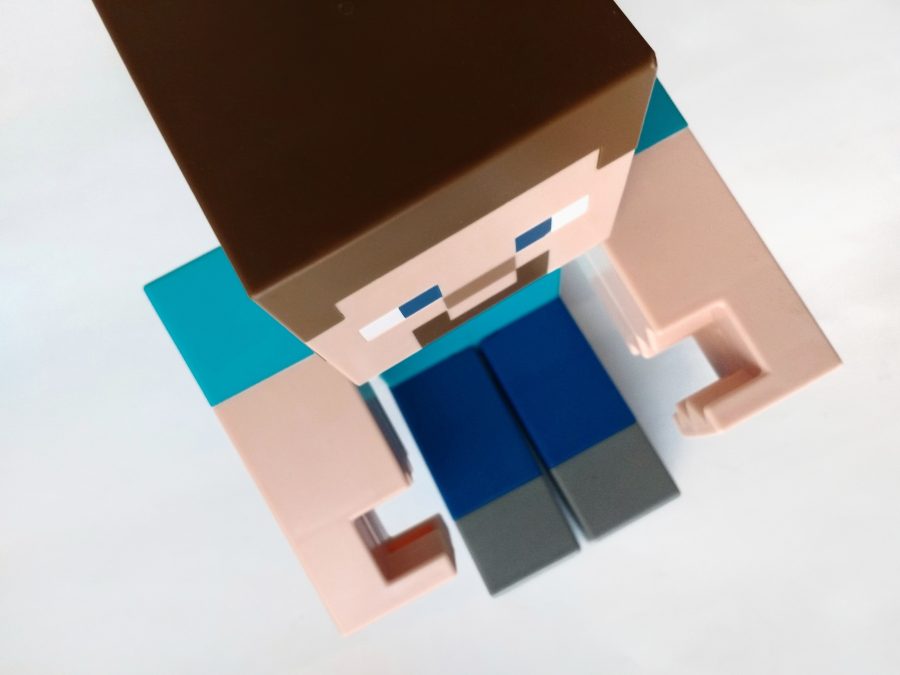Overall, my experience of learning how to play the violin has been a pleasure. The immediate gratification that I’ve received from playing my first few tunes has been strong and has kept me motivated to learn more. In chapter 10 and 11 of “Violinworks” by Ros Stephen, I have learned how to read and integrate dynamics into my violin playing. Such things as crescendos and diminuendos are more complex to execute on a bowed instrument compared to a drum or guitar. For example to play quietly on a drum, one simply uses less force when striking the skin of the drum, whereas to play loudly one uses more force. This relationship between force and volume is present when playing the violin as well; the more pressure that is placed on the strings by the bow produces a louder sound, and less pressure makes a quieter sound. However, it is not as simple as that, because the speed with which the bow slides across the strings also controls the volume level. This is just one example of how to articulate dynamics on a violin, but it works to show how complex it is to play this instrument.
Chapter 11 introduces using the “high 2nd finger” which eludes to there also being a “low 2nd finger”. This was BIG NEWS to me, as I had been working ahead of the book and using all of my fingers to play by just sounding things out on my own such as “come on Eileen” by Dexy’s Midnight Runners. I thought that instead of frets, there were 4 consecutive notes that corresponded to where the fingers naturally fell on the violin’ neck. What I’d forgotten about were sharps and flats! I can’t say I still completely understand it all yet, but I do know that on the top ‘G’ string on the violin, when the second finger presses down in low position (closer to the scroll), it produces a Bm note, whereas when it presses down in the high position it produces a B. In the book it only teaches to use the high position with the second finger. I may have to research another source to understand all of this better and figure out how to read these notes on a staff.
*I’ve realized that there is not much time left until I am supposed to have reached my learning goal of reading and playing the song “He’s a pirate”. Therefore, I have found the sheet music and begun to learn how to read it. Nervously, I decided to make my goal slightly easier by choosing not to learn “He’s a Pirate” and to learn to read and play two simpler songs, but I am having a hard time taking the easy way out. Let’s see if I can make it happen! If anyone knows where I can get 5 extra hours to add to my day, please let me know. Thanks!